A 404 File Not Found error page is what your users see when they look for a page on your website that does not exist. Maybe they mistyped a file or folder name, or they clicked a hyperlink out in cyberspace for a page on your website that has been moved or removed, or did not exist in the first place.
Have you seen the 404 File Not Found page for your website? No? Click the “Events” hyperlink above and change “events” to “event” in your browser’s address bar. Then, check out the 404 File Not Found page for webtipswednesday.com.
Now, try this on your website:
Is your 404 File Not Found page a generic one generated by the hosting server or your browser? Or, does it match the look and feel of your website? If it matches your website, congratulations on a job well done!
If you find a generic 404 page on your website, consider customizing the page to give your users a better experience, as generic 404 File Not Found pages are less than helpful. If a user lands on a generic 404 page and does not see at least your website name or logo in second or two, they may think your website is gone. Use this opportunity to redirect your users to your website and to useful content, instead of having them get frustrated and leave.
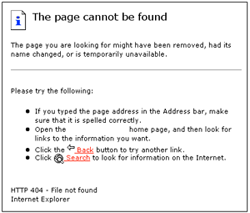
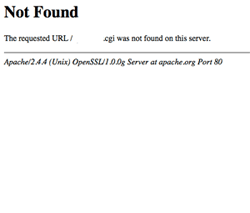
If you find that your website does not have a 404 File Not Found page and redirects to your homepage instead, either your web developer programmed your 404 page to redirect to your homepage or you may need to change the settings for your hosting account. A 404 page that redirects to a homepage may be confusing for the user, because it does not tell them that or why the page they are looking for is unavailable.
Be creative with your 404 File Not Found page. If appropriate, see if you can give your users a laugh. They will appreciate it!
Looking for ideas? Go to google.com and enter “funny 404” in the search box. Notice that some websites use their full navigation and some keep it simple. Personally I like to keep it simple, so it is clear to the user the instant they land, that they have been redirected to a 404 File Not Found page for my website.
Whichever your choice, full or partial navigation, funny or serious, at least your users will know you cared enough about them to help them navigate your website.
And, for pages have been moved, it is better to use a 301 Moved Permanently redirect to the new page, then to have users land on a 404 File Not Found page.
Posted on March 20, 2013 | Permalink | Join email list